Eric J Ma's Website
written by Eric J. Ma on 2016-06-30 | tags: productivity
For the past few days, I have moved into a default full-screen mode, in which I hid both my dock and my menu bar. (Hiding the menu bar is enabled by going to System Preferences -> General and checking Automatically hide and show the menu bar. This I did without explicitly launching stuff in "full-screen mode", which most Mac apps have the capability for. Not sure why, but I think the little tweak of having the menu bar hidden (though still open) somehow has a large effect. My desktop ends up looking like the following image (by default):
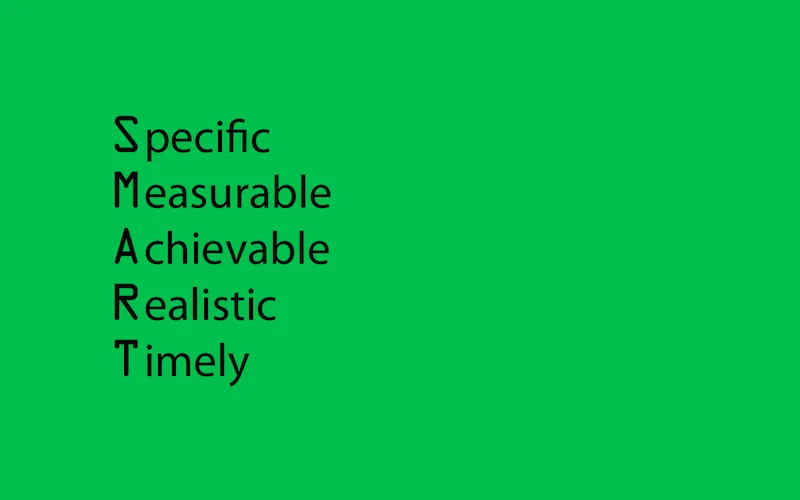
Additionally, I have started to see the importance of having a single browser tab open, or a single document open, or a single (and logically coherent) set of Python modules open to focus on a single task.
By removing these distracting visual elements out of the way, I can deeply focus on the task at hand instead. No longer will there be a little lingering icon that I'm tempted to click. There's no longer the element of distraction that comes from other "stuff" that's running on my computer.
I send out a newsletter with tips and tools for data scientists. Come check it out at Substack.
If you would like to sponsor the coffee that goes into making my posts, please consider GitHub Sponsors!
Finally, I do free 30-minute GenAI strategy calls for organizations who are seeking guidance on how to best leverage this technology. Consider booking a call on Calendly if you're interested!