Eric J Ma's Website
written by Eric J. Ma on 2023-08-31 | tags: packaging setup.py setup.cfg python pyproject.toml enhancement proposal project configuration dependencies package management conda project structure
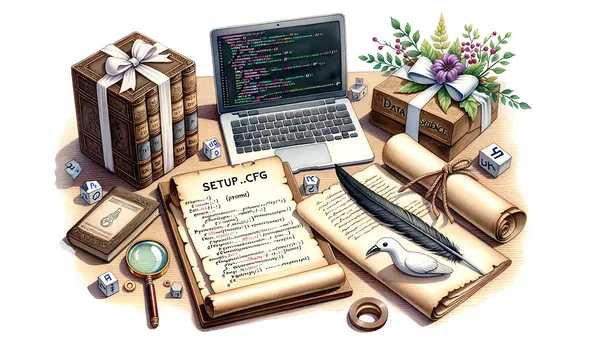
In this blog post, I explored the differences between setup.cfg, pyproject.toml, and setup.py in Python packaging. I explained their historical context and usage, and recommended using pyproject.toml as the setup configuration file for Python packages in 2023. I also discussed the importance of Python packaging for data scientists, and the distinction between environment.yml and pyproject.toml. The former defines a project's development environment, while the latter provides pip with installation and usage information for a Python package that I might be working on.
If you're in a rush,
then here's the tl;dr:
Of the three, use pyproject.toml!
Yesterday,
one of my new teammates Jackie Valeri asked me a relatively challenging question about setup.cfg, pyproject.toml and setup.py:
what's the difference between those three files?
Let's start with setup.py.
setup.py
This is a legacy format in the Python packaging ecosystem.
Essentially, setup.py is a script executed when installing a Python package.
For good reasons, it was the de facto format for a long time in Python.
However, it has its flaws.
Paul Ganssle has an excellent article on why you shouldn't invoke setup.py directly.
I won't repeat his points here;
I encourage you to read through it.
The most common structure of setup.py is that you'd declare your package metadata as arguments to the setup() function:
from setuptools import setup setup( name="my-package-name", version="0.1.0", author="EM", description="Something cool here." # ... )
setup.cfg
That brings us to setup.cfg.
The history of setup.cfg is that it initially started as a complement to setup.py.
Looking through this StackOverflow thread will give us many answers on what the differences are,
but the short version is that setup.cfg allows us to further configure the behaviour of setup.py.
In theory,
you can actually put all of the metadata that we originally put into the setup() function into setup.cfg instead:
[metadata] name = my-package-name version = 0.1.0 author = EM description = "Something cool here." # ...
And then your setup() call can be left empty instead.
But now we have two files.
And so the Python packaging ecosystem evolved.
pyproject.toml
With PEP517 and PEP518 (PEP = "Python Enhancement Proposal"),
pyproject.toml became a new option to configure Python builds.
Over time, it has also evolved into the de facto standard for configuring Python packages,
providing a one-stop shop for configuring (almost) everything about your Python project.
For package metadata configuration, it'd look like this:
[project] name = "my-package-name" version = "0.1.0" authors = [{name = "EM", email = "me@em.com"}] description = "Something cool here."
What should I use...?
Since it's 2023,
and PEP517 and 518 have become widely accepted,
I recommend using pyproject.toml as the setup configuration file for a Python package.
In other words, unless you've got special reasons for it, your project should not have setup.py or setup.cfg.
In fact, in pyds-cli,
a tool I built to standardize the creation of my Python projects,
I have removed setup.py and setup.cfg and rely only on pyproject.toml.
Bonus: Why would a data scientist care about Python packaging?
The main reason is as follows: if we seek maximum leverage from our work, then our data science work should result in reusable tools that others make. This often takes the form of a Python package. Even if our work doesn't currently have the need to build such a tool, we give ourselves the optionality to quickly build it out in the future, as long as we adopt a standard project structure that is inherently a Python package.
Bonus: Then what about environment.yml?
Anyone who has seen my development environments will probably notice the duplication of package dependencies between environment.yml and pyproject.toml.
The way I treat the two files is as follows.
environment.ymldefines a project's development environment.
pyproject.tomlprovides topipwhat is necessary for installation and usage of my Python package.
In most cases, these will be slightly different,
with environment.yml packages being a superset of dependencies declared in pyproject.toml.
How so?
Usually, environment.yml will include packages that are needed for development (e.g. pytest),
code quality (e.g. pre-commit),
and documentation (e.g. mkdocs).
On the other hand,
pyproject.toml's dependencies section are parsed by pip to install into an environment so that one can use the project when deployed as a standalone and distributed package.
In most of the project repositories I've worked on,
we have core dependencies of a package listed under both environment.yml and pyproject.toml.
This came from a not-too-distant legacy when the conda package manager didn't play well with pip.
As such, a dual listing is probably unnecessary.
Strictly speaking, we can declare core dependencies in pyproject.toml.
When we do an editable install (pip install -e .),
we will still see all those dependencies installed.
Cite this blog post:
@article{
ericmjl-2023-whats-the-difference-between-setupcfg-pyprojecttoml-and-setuppy,
author = {Eric J. Ma},
title = {What's the difference between `setup.cfg`, `pyproject.toml`, and `setup.py`?},
year = {2023},
month = {08},
day = {31},
howpublished = {\url{https://ericmjl.github.io}},
journal = {Eric J. Ma's Blog},
url = {https://ericmjl.github.io/blog/2023/8/31/whats-the-difference-between-setupcfg-pyprojecttoml-and-setuppy},
}
I send out a newsletter with tips and tools for data scientists. Come check it out at Substack.
If you would like to sponsor the coffee that goes into making my posts, please consider GitHub Sponsors!
Finally, I do free 30-minute GenAI strategy calls for teams that are looking to leverage GenAI for maximum impact. Consider booking a call on Calendly if you're interested!